Requests
What is Requests
Requests are for API end-points that you have.
Click "Decision node" and on the right side additional window will appear.
In Requests tab press "+" button and following window will appear:
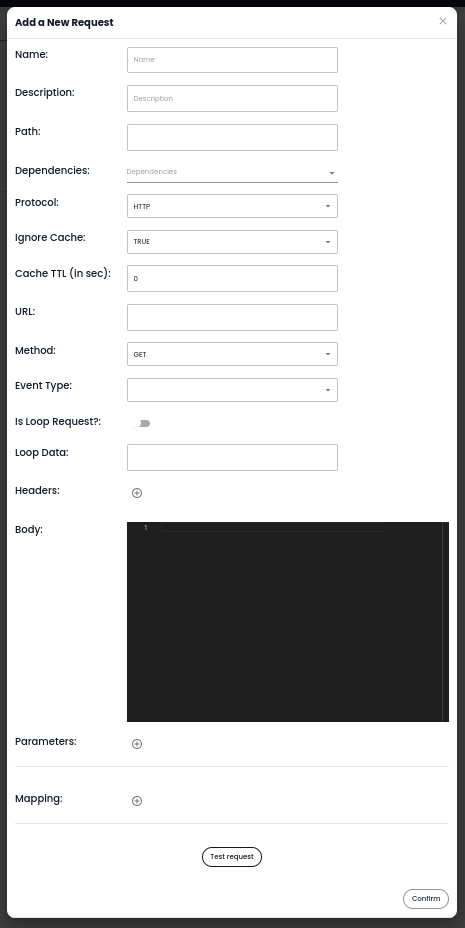
- Name, Description are optional
- Path: variable name (ex. $.selectedOrder)
- Protocol: HTTP or HTTPS
- Ignore Cache: True or False
- URL: your API end-point
- Method: GET, POST, PUT, PATCH, DELETE
- Event Type: (if it is refund API the use this option) REFUND, CREDIT, CREDIT & REFUND
- Is Loop Request: if you request needs to be repeated then use this option [more info]
- Loop Data: if "Is Loop Request?" is enabled then use this option [more info]
- Headers: by pressing "+" button add headers that you need for API end-point
- Body: add body that needs for API end point
- Parameters: Any parameter that needs for Body or URL
Parameters can be written as following:
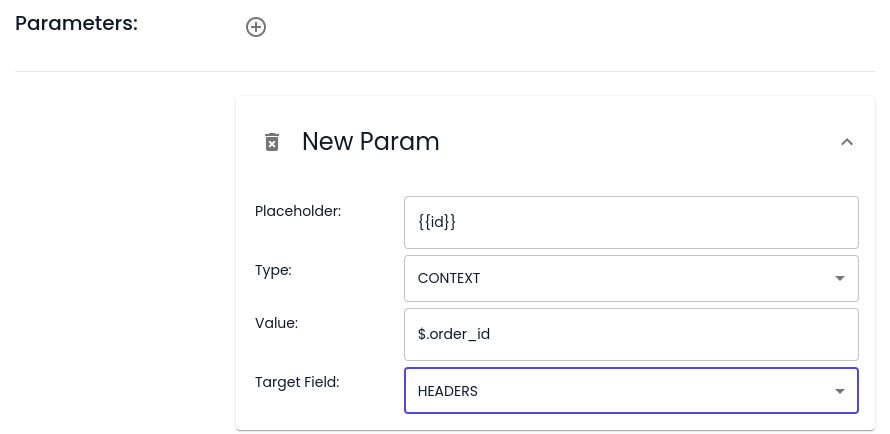
Type can be CONTEXT or STATIC.
CONTEXT taken from API response and STATIC can be any non-dynamic String (ex. 898746)
Target Field: where do you target that parameter. It can be HEADERS, URL, BODY.
- Mapping: by pressing "+" button add mappings.
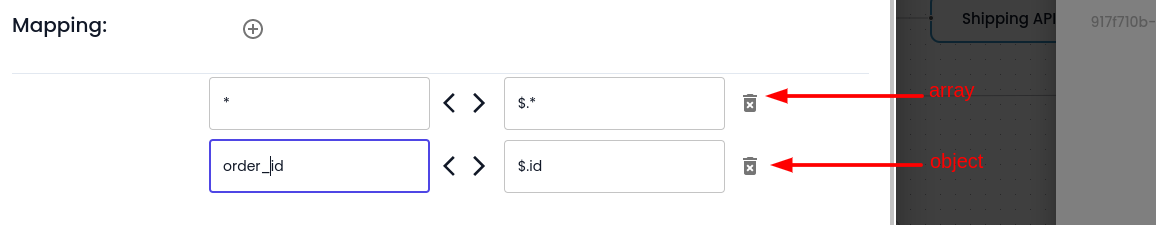
If you would like to get a response as an array , the use:
* <> $.*
If you would like to get an object, then:
variable_name <> parameter
- Test request button : to know if API end-point is working correctly.
Apply mock context and hit 'Make Request' button.
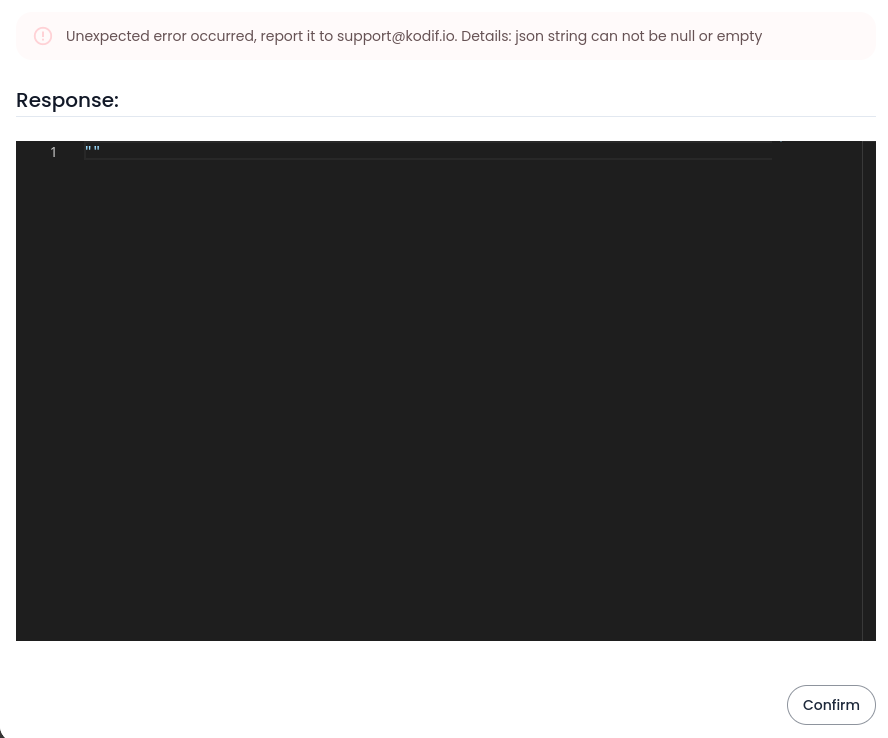
If API is working correctly then it will give success message, if not then error message will appear below the mock context.